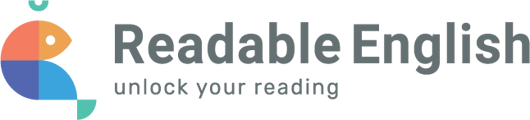If a button is not responsive, a game is not working properly, or pictures and/or text is not displaying properly, the most common cause is a failure to use the recommended platform.
Is a PC or a Mac with a recently installed Chrome web browser being used?- The default browser on a Mac is Safari, which is not compatible.
Did you run a compatibility check?
Is a tablet, phone, or other touch screen being used?- The recommended platform is a personal computer (desktop or laptop) followed by a large-screen format mobile device.
What specific lesson is giving you trouble?
At a minimum, please provide the Phase/Lesson/Day as well as the specific URL.
-
- For Example https://us.readablenglish.com/secure/VideoSlide.aspx?WorkSheetID=117&ModuleTypeID=1
- Any additional information, such as a video of the problem or any other technical issues you are also experiencing.
Is Javascript enabled?
Javascript is required for most modern websites and must be enabled for proper functionality.
-
-
- Visit the following url: chrome://settings/content/javascript
- Ensure readableenglish.com is not in the “Block” section.
-