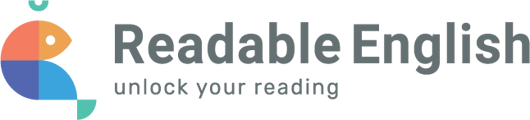Student login details can be found on your homepage!
Once in the Learning Portal, click on the 'Class Management' button in the side navigation menu then select 'Download Roster Information'. This will allow you to download an excel file of your class list including student username and password details.

If you do not see students on this list that should be appearing, please use the Support button in the side navigation menu to submit a support ticket.