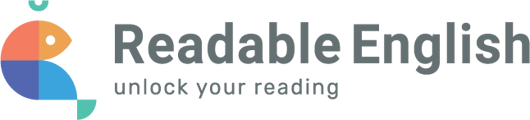Check to make sure your account has been set up properly
Does your district roster through Clever, or Classlink?
Is the Readable English app showing up within your Clever or Classlink account? If not, please reach out to your District Technology Contact. If the app is showing, but you are getting a this message: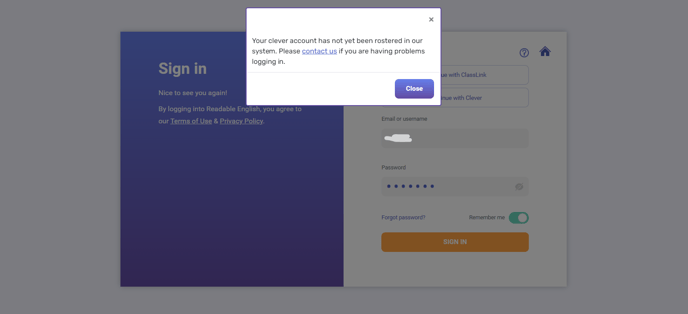
Please select contact us on the login page. If your district rosters through Clever or Classlink, only login that way, do not try and use a Readable English username and password. Clicking the "Forgot Password" when your account is set up through Clever or Classlink will not work.