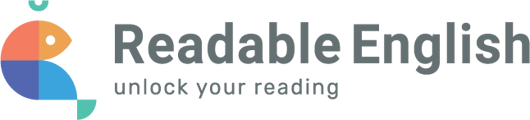If you notice your student's 1st and/or 2nd read is not calculating the WCPM correctly, this could be due to the background noise during your student's recording.
The 1st and 2nd reads on the Fluency Builders are automatically scored by our Speech Grader Technology. If there are high levels of background noise the Speech Grade is going to detect words that the student may not be saying, but the students and/or teachers are saying around the student.
It is highly recommended for students to record these reads with headsets on to minimize background noise. If headsets are not available for the student, please have your students sit in a quiet space to minimize the background noise.
In addition to background noise, if a student is not speaking clearly or loud enough, the Speech Grader will not be able to determine the correct amount of words the student is saying. Please be sure your students are speaking as clearly as possible to get the most accurate word count!
If you feel as if your students surrounding space was quiet and the student spoke up clearly, but their word count is still off, please contact us by selecting the ? button within the Learning Portal.