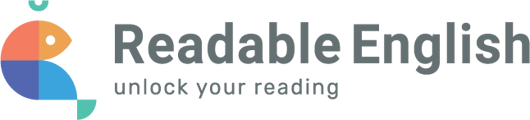If you are having issues with the online worksheets (e.g. not able to re-open a worksheet, scores not saving etc.), make sure you are not doing any of the following:
- Using the browser back button instead of the one inside the Learning Portal.
If a student or teacher uses the back button in the browser, certain data within a worksheet may be lost or broken. Users should always use the back button/s within the Learning Portal, as this triggers the saving function of the work completed.
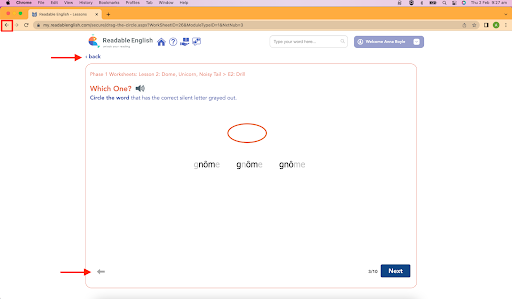
- Opening the same worksheet in multiple browser tabs and going back and forth to enter answers.
If students have the same worksheet open in multiple tabs and start answering questions and moving forward in one tab or another, it impacts the ability for the system to save data correctly and reopen the worksheet. Students should always open and complete an online worksheet in ONE tab only.
- Manipulating the URL to navigate to a particular worksheet instead of accessing through the Learning Portal.
We’ve seen cases of students changing the URL within a browser to open a worksheet, instead of navigating to the location within the Learning Portal. Again, this can cause certain problems with the way the worksheet opens and displays on the screen. Students should always navigate to a worksheet through the learning portal, not by changing a URL.
Please submit a support ticket by going to the ? button located in the learning portal if you experience any issues.