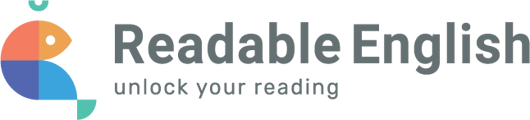Tech Administrators within the school may need to install the extension across student devices. You can find the link within the learning portal on the Conversion Tool page!
Please watch this demo video for more information regarding the extension:
You can find the extension links on our Conversion Tool page, but you can also find them in the Chrome Web Store and the App Store by searching "Readable Web".
https://chrome.google.com/webstore/detail/readable-web/hkmfmebhfjkifojdbikjaklcipebaemk
https://apps.apple.com/us/app/readable-web/id6466198863
If you experience any issues with our extension, please submit a support ticket within the learning portal. Our team will reach out as quickly as possible to assist.