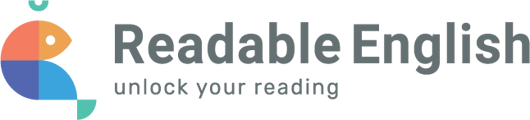The Fluency Builder passages will populate based on the student's progress, not based on the title of the FB (1, 2, 3) within the Learning Portal.
Example: If a student accidentally started with Fluency Builder 2, but should have started on Fluency Builder 1. When the student selects Fluency Builder 3, they are actually receiving the 2nd read. Please have the student go back to Fluency Builder 1 first and then they will be able to take the 3rd passage without glyphs
You can verify which passage the student is ready for within the Fluency Builder Panel located on the teacher page.
If you or your student still experience issues with this, please contact our Support team by selecting the ? button within the learning portal.