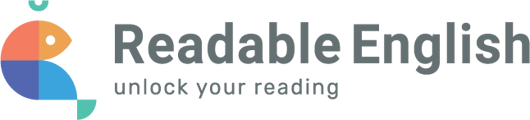If the 3rd Fluency Builder is displaying differently while on an ios device, please follow the instructions below.
If your student's 3rd Fluency Builder is displaying like this:

And they are unable to record their 3rd Fluency Builder read, please follow these steps:
iPad: Click on the "aA" to the left of the website bar (to the left of my.readablenglish). Then click on the website settings. Unclick "User Reader Automatically".
Mac: Click Settings in the upper-right-hand corner and make sure that "Use Reader when Avabliable" is not selected.
If your student continues to experience issues with this, please contact support by selecting the? button within the Learning Portal.