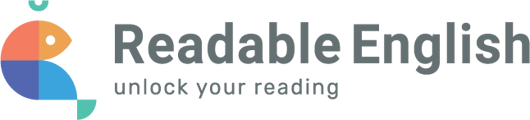When issues occur in the Learning Portal, your first step is to run a Compatibility Check on the affected computer.
The compatibility check will uncover improperly configured firewalls as well as browser type and version. It will help to identify what services may be blocked by a firewall and it provides specific information related to the operating system and browser type and version, which is communicated to the Tech team.
90% of all problems can be found and fixed by running a compatibility check.
To run a compatibility check:
1. Scroll to the bottom of the left navigation menu and select your username.
2. Choose 'Compatibility'.
3. On the following screen, select your role and device being used, then click start!

If the issue continues, please visit our other articles for help or select the ? button within the Learning portal to submit a Support Ticket.