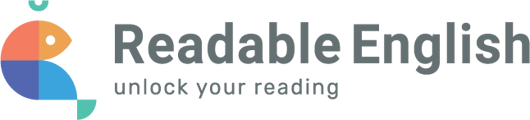Use the PDF Conversion tool to convert PDF documents.
To convert a PDF document, select the Tools button in the side navigation menu then choose 'Conversion Tools'. Next you will choose 'PDF Conversion'. From here you can upload up to ten PDFs at a time and the converted documents will become available for download within a few minutes.

Converted PDF documents will be available in the External Documents folder in your Library.