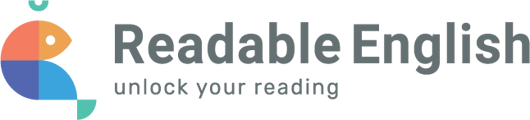You can share documents with students and teachers in your library.
Text Conversions & eReader Conversions:
Once your conversions have been processed they will be located in "My Documents" within your Library. Your Library can be found by selecting the 'Tools' button in the side navigation menu.
There are two ways to share your documents.
1. Select the Share Icon ![]() next to the document title within the folder:
next to the document title within the folder:

Or
2. Open the Conversion and select the Share icon ![]() within the conversion:
within the conversion:

External Document Conversions:
Once your document has been processed it will be located in the External Documents Folder. In order to share these documents, you will select the Share icon ![]() next to the document title:
next to the document title:

You can share the conversion with a single student or select multiple students and then select the share button. If you want to share the conversion with a teacher, type in their email address on the bottom half of the pop-up. You can add a message if you would like to be sent with the conversion, then select share.