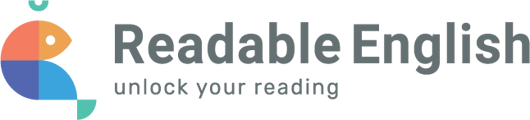Checking configuration and settings for audio.
- Is the browser tab muted? Right-click on the tab and select “unmute site”. If you see “mute site” then the audio is not muted.
Check that the speakers are configured in the operating system.- Windows:
Use the search box on your taskbar and search for “troubleshoot.” In the results, you should see an option that says Troubleshoot Settings. Select this.
In the following window, look at the GetUp and Running section for the option that says Playing Audio, and select it. Then, select Run the Troubleshooter. - Mac:
Click on the Apple in the top left corner
Click on System Preferences → Sound → Sound Effects.
Click on “Boop” or another sound effect. If you cannot hear a sound, please talk to a local system administrator to resolve the problem.
- Windows:
If the issue continues, please reach out to Support by selecting the ? button located within the Learning Portal.